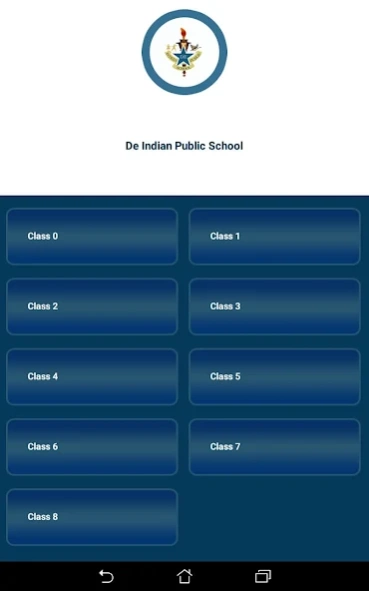Rachna Sagar Learning App 2.0.6
Free Version
Publisher Description
Rachna Sagar Learning App - Rachna sagar learning app (only for school management)
This app activation code is distributed by our educational consultants to Schools only. Do not install this APP, if you have not prior received activation code by us.
For any more queries, please write us at itsupport@rachnasagar.in
Rachna Sagar introduces augmented reality (AR) technology as in enhanced way of learning through this RSAR App with its text books. Student and Teacher can view our chapters’ video through this AR technology.
With the help of advanced AR technologies for we have integrated AR technology with device camera to scan image and to send information to the device to play the respective video.
All videos are available at one place for teachers and students.
A teacher can access all the classes and can view the subject’s videos through this App where student can view their respective subject’s videos. All videos are very much explanatory and to respective to content.
We have given two options to view videos.
Option one, user has to download video and after downloading the videos in this App, user can view it via AR technology where user has to scan the printed book's chapter's page and video will play automatically.
Option two, user has to download video and after downloading the videos in this App, user can view it just tap on play button. Here no need to have the book.
We have put AR mark icon in our book’s chapter where user can identify that chapters and scan to play respective video.
STORAGE and Camera permission is required for this application to download videos in your device and scan the book chapters.
1. Allow Camera permission to scan the book chapter and play video
2. Allow Storage permission to download of video and play it via AR technology or direct via AR player
STEPS TO USE THE APP?
# Allow all access in first installation
# If you are a teacher select Teacher or If you are a Student select Student
# Enter Name, Email ID and Mobile Number
# Tap on Submit
# Enter OTP which you have received on your email ID
# If you registered as Teacher Tap on Class --- Subject – Book Name which you want to see
# If you registered as Student --- Subject – Book Name which you want to see
# Tap on RSAR Button
# Tap on chapter number button to download videos and experience the AR technology
# After download video, you have two option
# Option one, if you can play video without book tap on Play icon.
# Option two, if you want to experience AR please tap on “START THE SCAN
# Point the camera to the download chapter and scan the targeted chapter image to view the video on your mobile screen/tablets.
# Make sure that your hand (device) do not shake while scanning the image.
About Rachna Sagar Learning App
Rachna Sagar Learning App is a free app for Android published in the Teaching & Training Tools list of apps, part of Education.
The company that develops Rachna Sagar Learning App is RSAR APP ( Rachna Sagar ). The latest version released by its developer is 2.0.6.
To install Rachna Sagar Learning App on your Android device, just click the green Continue To App button above to start the installation process. The app is listed on our website since 2023-09-13 and was downloaded 6 times. We have already checked if the download link is safe, however for your own protection we recommend that you scan the downloaded app with your antivirus. Your antivirus may detect the Rachna Sagar Learning App as malware as malware if the download link to rsarschoolmodel.com.rsarschoolmodel is broken.
How to install Rachna Sagar Learning App on your Android device:
- Click on the Continue To App button on our website. This will redirect you to Google Play.
- Once the Rachna Sagar Learning App is shown in the Google Play listing of your Android device, you can start its download and installation. Tap on the Install button located below the search bar and to the right of the app icon.
- A pop-up window with the permissions required by Rachna Sagar Learning App will be shown. Click on Accept to continue the process.
- Rachna Sagar Learning App will be downloaded onto your device, displaying a progress. Once the download completes, the installation will start and you'll get a notification after the installation is finished.